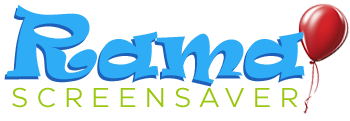Features and Pricing
Rama Screensaver is a dynamic and user-friendly program designed to bring your personal images to life on your screen. This innovative screensaver program allows you to install and display your personal images in a slideshow format, transforming your idle screen into a personalized photo gallery. With its intuitive controls and customizable settings, Rama Screensaver offers a unique blend of entertainment and functionality, making it an ideal choice for those looking to add a personal touch to their screens.
The program is not just about displaying images; it’s about giving you control over how you interact with your memories. You can pause and resume the slideshow at your convenience, save your favorite images to a specific folder, or even delete the ones you no longer want. Additionally, Rama Screensaver supports various image formats including png, jpg, bmp, and dng, ensuring compatibility with a wide range of personal photos.
LIFETIME UPDATES
Rama Screensaver
Purchase once and get lifetime updates!
User Control: Pause and resume the image slideshow using the space bar.
Image Saving: Save an image to a folder on your PC using the up arrow button.
Image Deletion: Delete an image using the down arrow button.
Image Navigation: Navigate to the previous image using the left arrow button.
Settings Access: Access the control panel settings using the right arrow button.
Settings Control: Within the settings, control the speed at which the images change and the idle duration.
Information Popup: Choose to show or not show an information popup.
Image Path Overlay: Option to include an overlay of the image path on the image being shown.
Supported Formats: Display png, jpg, bmp, and dng files.
Folder Categorization: Create folders within the settings for better organization of images.
14 Days free trial then $4.99 a Month
Get Lifetime Access for only $19.99